Release 1.2 introduces a more granular Enterprise Application Survey Type and changes how to pick your target group of recipients.
Target Group Selection
You can now select your targets groups of recipients by 3 different ways or a combination of all.
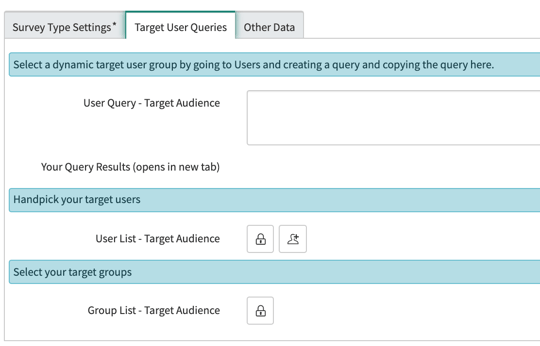
1) Select your recipients by creating a query in the sys_user table and paste it to the "User Query" field. After saving the survey you can easily see the group in list view by clicking the "Your Query Results" link (opens in a new tab).
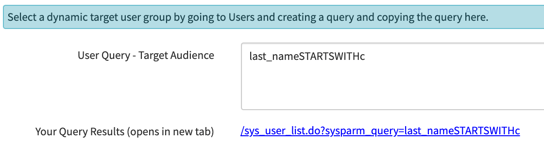
2) Handpick your users using a reference list picker. You can also filter the recipients anyway you like here.
Select:
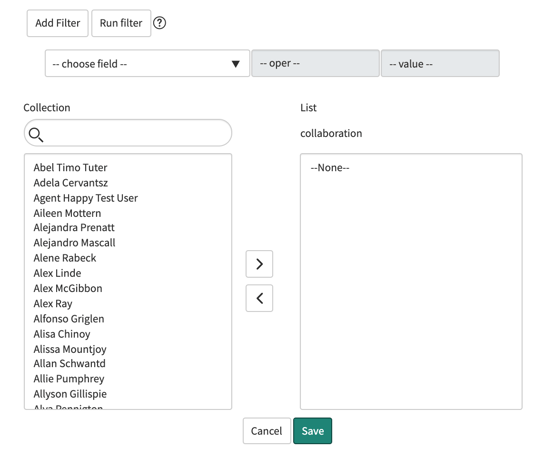
Save the Survey and you'll see:
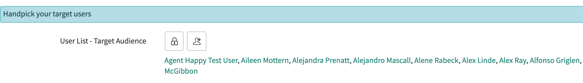
3) Select User Groups to target
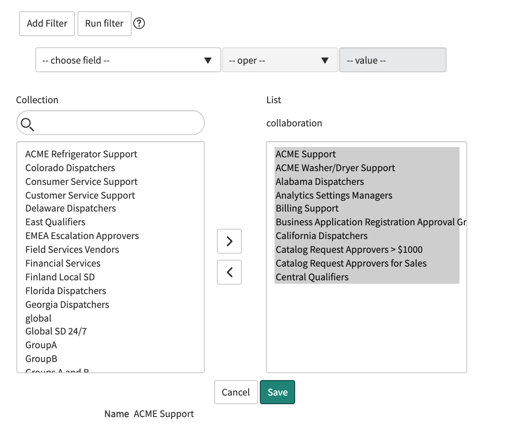
Save the Survey and you'll see:
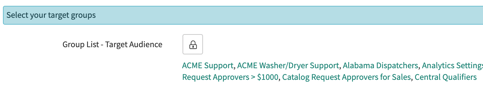
Note that you can select users at the same time in all of these ways!
Enterprise Applications Survey
You can now select a single application or multiple applications from a provided shortlist, directly from CMDB or write your own application names. If listing multiple applications for the survey, you have a possibility to define the main application used.
Example of selecting the first item of the Application list as the Main Application:
"How happy are you with Microsoft Dynamics? Or maybe you used one of these: Oracle Financials Cloud, Acrobat, My Application or My Other Application".
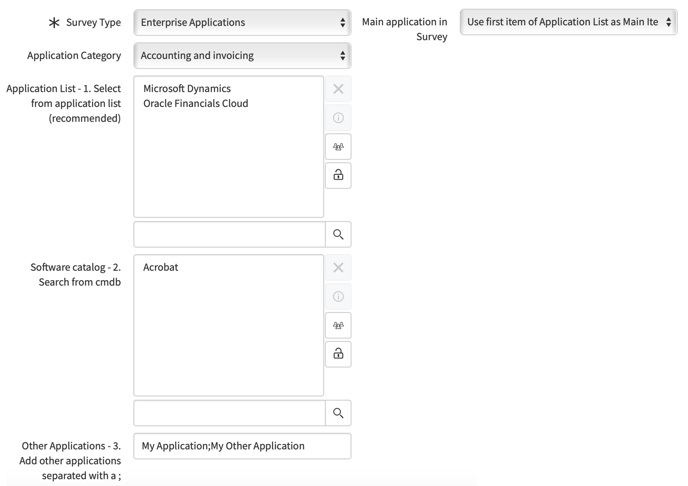
Application Categories contain most typical categories Applications have:
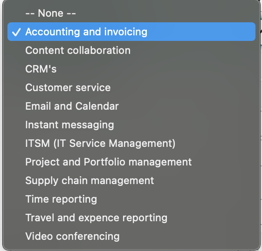
Application list contains the typical Applications in the selected Application Category.
Software catalog is a list of your CMDB items with Category "Software".
In Other Applications field you can write anything separated with a semicolon (;).
New Samples for Enterprise Application Emails
Example 1: One Application Selected
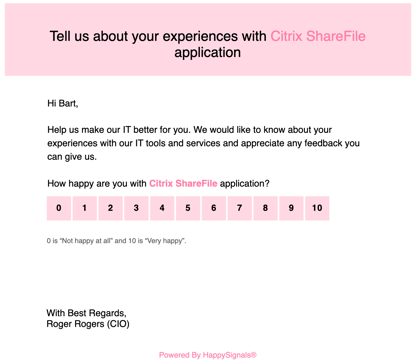
Example 2: Multiple Applications Selected
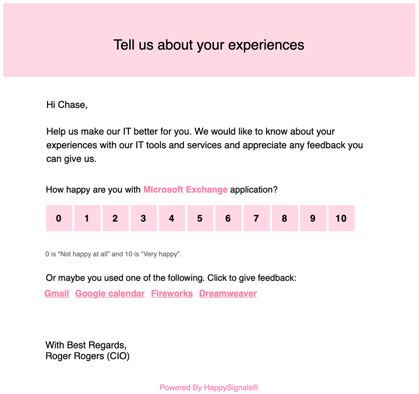
Other Upgrades and Changes
Application menu is now grouped more neatly.
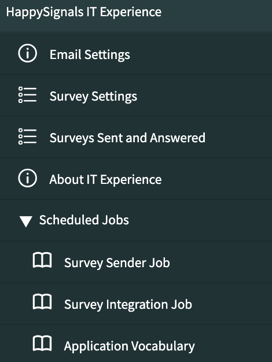
Application Vocabulary import job added to provide Application Categories and Applications list functionality.
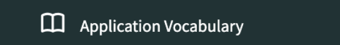
Also, minor tweaks and fixes done.
You can find more detailed instructions related to this release from these links:
