How to update your HappySignals applications in ServiceNow
Updating the HappySignals applications in your ServiceNow instance is easy and simple by following the step by step guide.
Update steps:
- Check Release Notes for the application you are about to update: https://support.happysignals.com/release-notes
- Always update your sub-production instances first and only then proceed to update your production instance.
- In your SN instance, navigate to System Applications > All Available Applications > Installed. Find the application(s) you want to update and click the "Update" button.
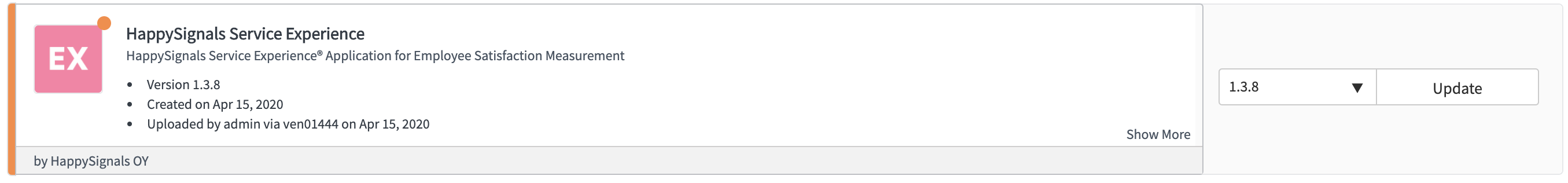
- Let the update run through; this usually takes a minute or two.
- Check the application Upgrade History to verify any records that have been skipped as part of the update.
- Any application record modified within the customer instance will be skipped during the update. While some skips—like system property changes—are expected and often harmless, others (e.g., scripts, ACLs, dictionary entries) may impact functionality and must be reviewed. Additionally, deletions made by the application developer will also appear as skipped records. These are intentional and typically recommended to be applied.
For a full breakdown of how to handle each type of skipped record and choose the correct resolution action, see:
👉 https://support.happysignals.com/handling-skipped-records-during-happysignals-application-updates
- Any application record modified within the customer instance will be skipped during the update. While some skips—like system property changes—are expected and often harmless, others (e.g., scripts, ACLs, dictionary entries) may impact functionality and must be reviewed. Additionally, deletions made by the application developer will also appear as skipped records. These are intentional and typically recommended to be applied.
- Make sure that scheduled jobs within the application are active, as they can become inactive during the update process.
- Check that the new functionalities and fixes are working as described in the update release notes.
- Run your test cases to ensure that the whole process is working correctly and that the correct data is shown in the HappySignals Experience Management portal.
With any issues, please contact our support: support@happysignals.com