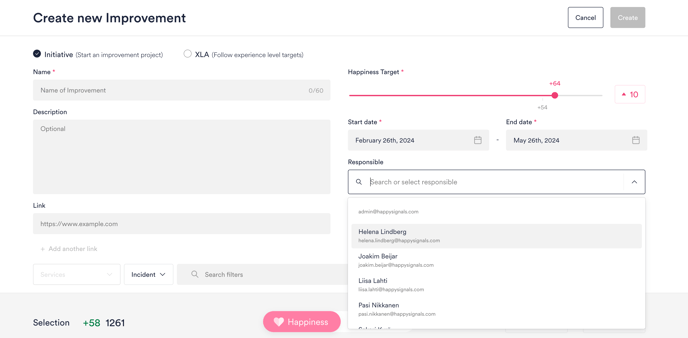2024 HappySignals Releases
Last updated on 2024-12-13
December 2024
- AI Data Explanations: Now, data on HappySignals is even more approachable with AI Data Explanations. Our plain language summary helps you to quickly understand the data shown on the Experience page. Discover insights from your data in seconds with our little AI helper! Learn more
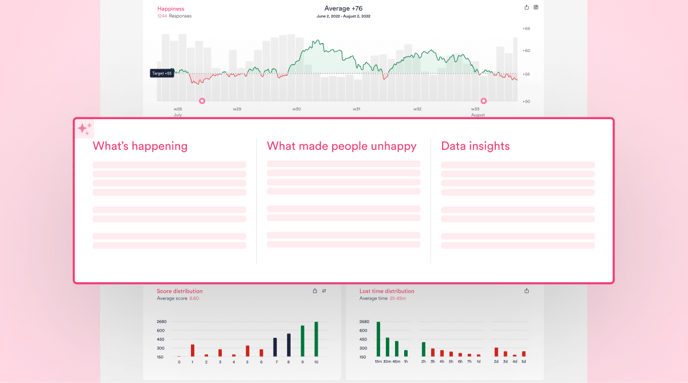
-
Focus Area: Put a spotlight on the data that matters most to you, while keeping everything else in the background. With Focus Area, you can personalize your platform view, highlighting only the data that’s directly relevant to you. This makes it easier to analyze critical information, track trends, and in the future, enjoy personalized insights tailored to your Focus Areas. Learn more

October 2024
- Favorites and Search: Highlight and quickly find the items you need.
- Now available in: Share (Reports, Shortcuts, and Live Screens), Identify (Additional Questions), and Improve (Targets, Initiatives, and XLAs) sections.
- Your starred items will always appear on top of the list, and it only affects your own view.
- Access HappySignals' Global IT Experience Benchmark Report straight from the Benchmarks page, to learn more about benchmark data insights from almost 2 million IT end-users across 130 countries.
- Improved open text feedback question: We've updated the open text feedback question in all HappySignals surveys to encourage respondents to write richer feedback with details that help IT to improve. The new question has more specific wording, and will be tailored depending on whether the respondent gave a positive or negative score.
June 2024
- AI-powered Feedback Analysis: Let AI do the heavy lifting for you on our revamped Feedback page, packed with new capabilities to summarize, filter, organize, and get relevant insights from hundreds of free text comments in seconds. Now you can:
-
Get AI-powered summaries of what people said about their experiences and the areas for improvement
-
Focus on reasons why people had poor or great experiences
-
Find feedback relevant to you more easily with the new filter panel
-
Organize and tag groups of comments for efficient analysis
-
Limit data downloads to responses that match data filters and search results
-
Pin important data on compact comment cards
👉 Learn more about the new features or watch our Product Training Session (20 min) for a demo and deep dive.

-
- Show Factor Benchmarks even while comparing to Baseline: Toggle on 'Show benchmarks' on the Factors card on the Experience page. Benchmark data is only available for the Services measurement area.
May 2024
- Easier viewing of data on end-users' preferred language: We've made it easier to understand data in the Language field on the platform. Language data filters now show language names (e.g. "Spanish") instead of codes (e.g. "es").
- View "Last 12 months" data easily with preset: See data from the last 12 months in one click with the new preset added to the Identify section's time selectors, such as on the Experience page.

- Clearer Employment Time filter names: Employment time filters have been renamed to reflect time ranges that employees have been at the organization for, e.g. "2-6 months".

- "Export as CSV" no longer available: We've sunset the Export as CSV functionality. You can still download data for manual analysis. in Excel format, or use our JSON API for machine-to machine integrations. Learn more
March 2024
- Quarterly, Half-yearly, and Yearly Reports: In addition to Monthly Reports, you can now create reports for more time periods. Set up a recurring report with your selected filters, and a fresh report will be available at the beginning of each period.
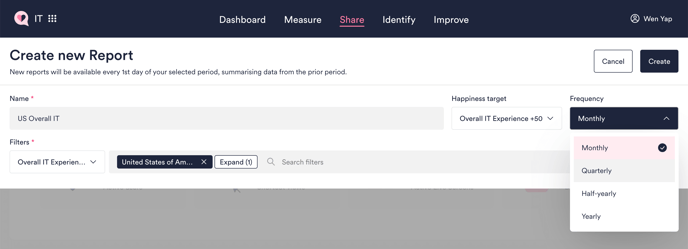
February 2024
- Easier viewing of selected filters: We've made it easier to see at a glance what filters are selected around the platform – in the filter bar, Initiatives, Additional Questions, and more! You can now read longer filter names in full, and see your selection grouped into Categories for a quick overview.
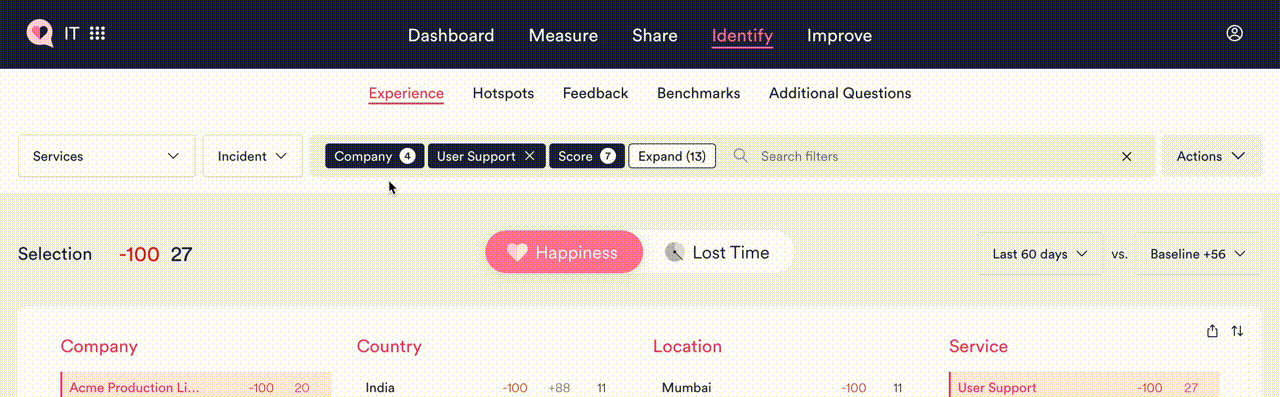
- Add a Responsible for Initiatives and XLAs: Set any HappySignals user as a Responsible for Initiatives and XLAs to make ownership visible on the platform. Assigned Responsibles will be able to edit their Initiatives or XLAs.