What to do if I cannot see the built-in tutorials in HappySignals
The built-in tutorials in HappySignals can help you to get started with the product, but sometimes your browser can block them.
There are tutorials built-in HappySignals that help you get started with the tool and to get more benefits out from it. The tutorials pop-up on your screen when you are first getting started, but they can always be accessed by clicking the pink button on the bottom right corner page. Sometimes the tutorial might not pop up or the pink button on the bottom right corner might not be visible and there are few possible reason why this might be happening, which are listed below.
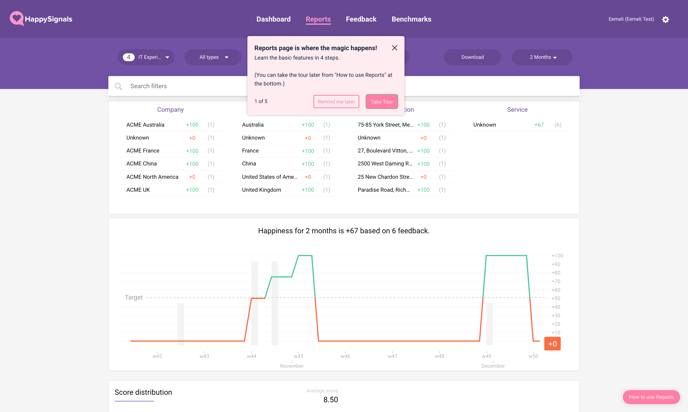
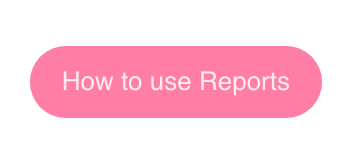
Note that the pink button is not present in the "Dashboard" in HappySignals.
Disable adblockers
One possible reason for the tutorials or button not showing up is that an adblocker such as AdBlock or uBlock, is interfering with their functionality. If you are using adblocker, try disabling or turning it off and reload the HappySignals page to see if it's interfering with tutorials or the button. You can disable the adblocker for HappySignals or whitelist Happysignals, without a worry, we won't show any ads for you!
Here is a quick generic guide on how to whitelist HappySignals on your adblocker
- Click on the adblocker icon when you are logged in your HappySignals.
- Click on "Don't run on pages on this domain", then click "Exclude" or "Disable" depending on the adblocker you are using.
- Refresh the webpage
More thorough adblocker specific guides for whitelisting can be found online.
Check that your browser is not blocking 3rd party cookies
Another possible reason for the tutorials or button not showing is that your browser is blocking 3rd party cookies. You should check settings on your browser to make sure 3rd party cookies are allowed for the tutorial and button to work correctly.
Here is a quick generic guide on how to allow 3rd party cookies in your browser
- Open your browser settings
- Usually cookies settings can be found under "Privary" section
- Select an option to "Accept third-party cookies" or set "Block cookies" to "Never"
The exact setting and wording depends on your browser and you can find browser specific guides online. After you have changed the cookie settings in your browser you might have to restart the browser for the changes to take effect.
If you still cannot see the tutorials or the pink button on the bottom right corner of the page, please contact us on support@happysignals.com