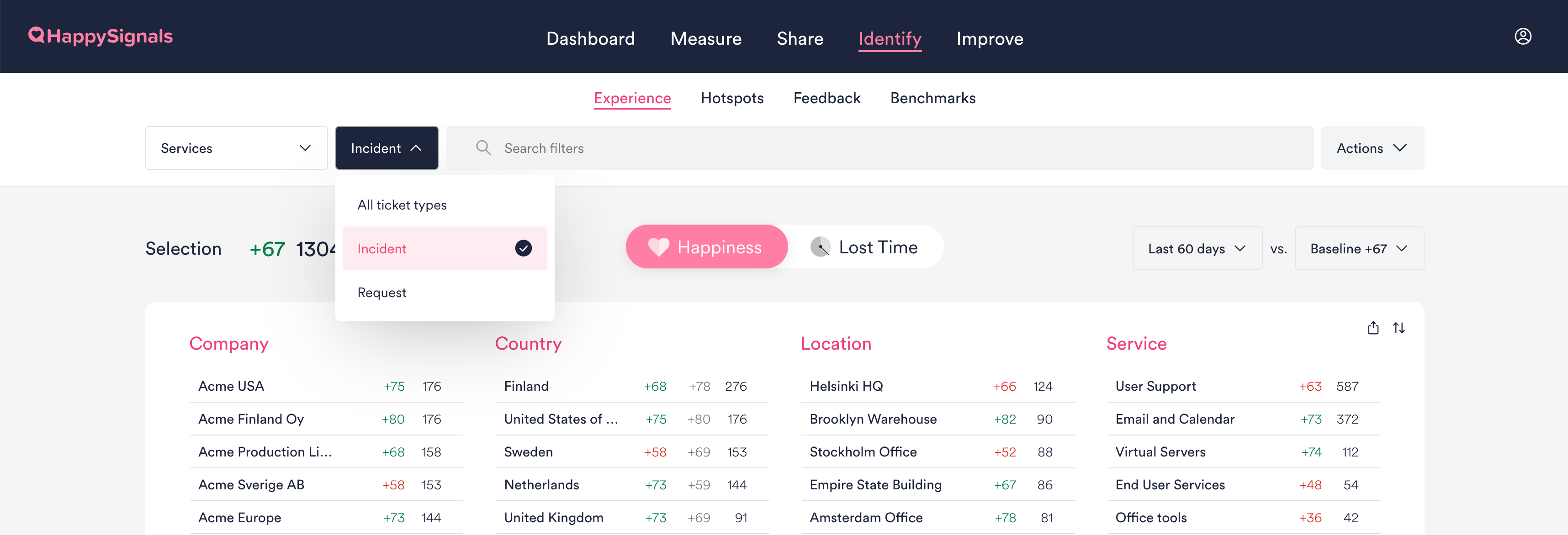HappySignals Release - 27 June 2023
With this release, you can now analyze response rates for any filter set or time period. We've also redesigned the ticket type selector to be more compact.
New 🎉
- Response rates for any filters or time period: You asked, we listened! On the Measure page, you can now analyze response rates in your responsibility areas by selecting any filters. You can also see how response rate is developing across different time periods.
Use the new measurement area dropdown, filter search bar, and time selector at the top of the page to drill down into response rates in the areas that matter to you.
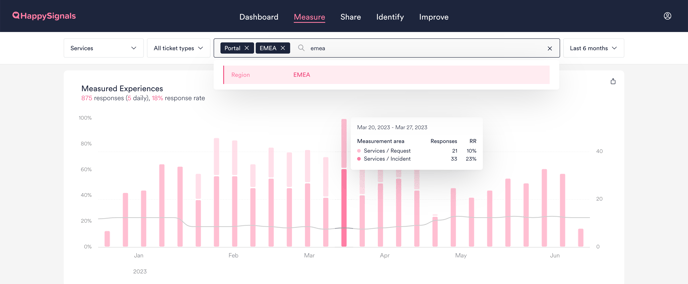
Tip! If you often need to analyze response rate for an area that includes many filters, we recommend saving the filter set as a Shortcut for one-click access via the dropdown menu.
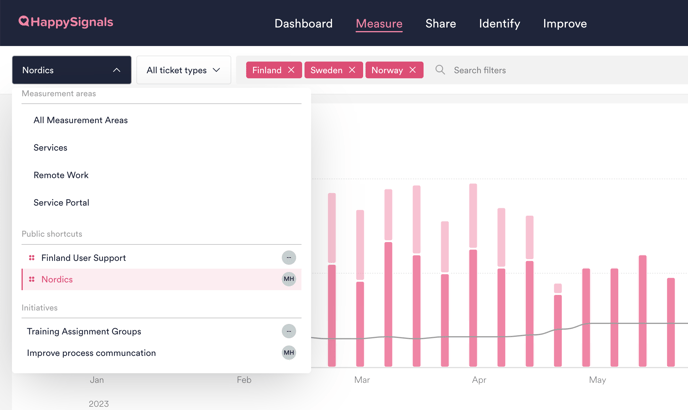
- Redesigned ticket type selector: We've redesigned the ticket type selector to a more compact dropdown next to the filter search bar. This change will be most noticeable in the Identify section's Experience and Feedback pages, where you'll now have more space to focus on analyzing your data!