Why do I see some factors twice on the Reports page?
Check if you're looking at "All types" of feedback or not.
Unless you arrived on the Reports page by clicking a specific Shortcut on Dashboard or a direct URL, you will see all collected feedback data by default (All types).
To help you make a clear distinction between ticket types with differing support processes, you can always choose if you want to see feedback data of only Incidents, Requests and other possible types by selecting from the dropdown menu at the top of the page.
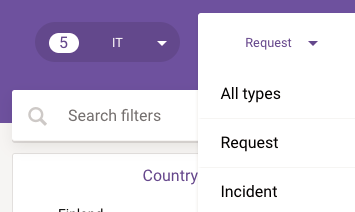
After you select a feedback type, all results will automatically now reflect your choice. When you scroll down the page, you should see feedback factors (i.e. reasons employees gave their chosen rating) only once.
Your selection is remembered even if you decide to visit another page on the portal, and it will default back to All types if you refresh the page.