What happens if the user doesn't submit the survey form?
Submitting the survey form is optional, but you will always get at least the score given by the user and ticket category data as the feedback.
When a user gets the ticket resolution email from Service Desk, and decides to accept it by voting, the user is taken to HappySignals cloud service and shown the survey form, with the chosen score pre-selected.
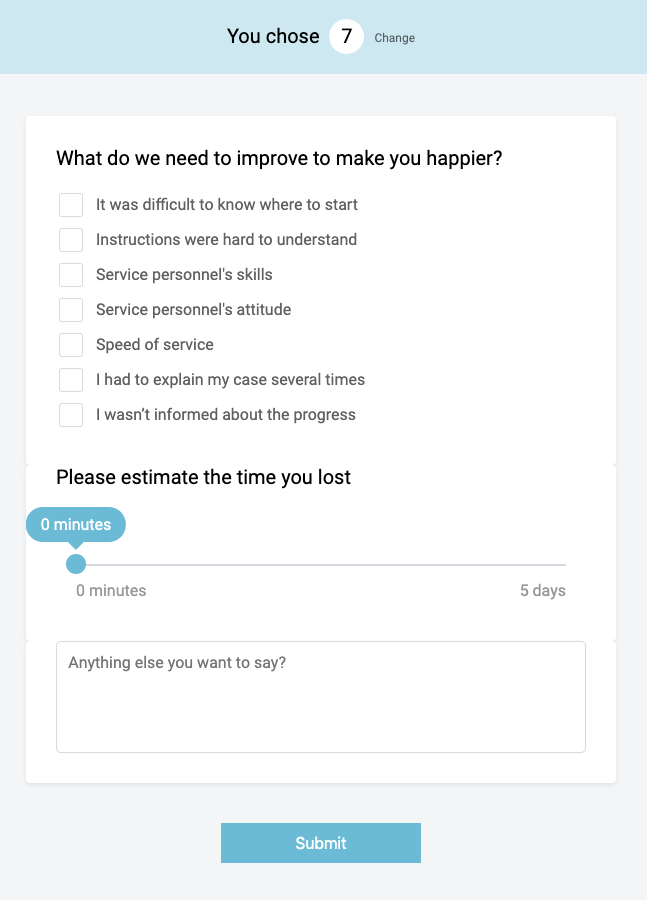
At this point HappySignals already knows what the score given was, as well as a bunch of pre-configured metadata (e.g. ticket number, category data and such) to help you analyse the feedback. HappySignals creates a temporary feedback entry in the database with this data, just in case the user doesn't submit anything else.
When the feedback form is shown, the clock starts ticking and the user has 10 minutes time to give any additional info (factors, free text, lost work time), change their vote and click Send button to submit this feedback to HappySignals. This new additional data will overwrite the earlier temporary feedback entry.
If the user doesn't want to submit any further feedback, or e.g. an urgent phone call stole their attention and made them forget about giving the feedback, and 10 minutes has passed, the temporary entry is written as the final feedback for this ticket. After this, the entry cannot be changed, and if the user should later return to their feedback form and submit, they would get a message saying "We have already received a feedback for this request!".
This process is there to ensure each resolved ticket the user accepts will get at least the voted score (and ticket category data) from the user as feedback.