HappySignals Surveys via Teams Updates - September 2023
We've made some upgrades to HappySignals Surveys via Microsoft Teams, including UX and other enhancements.
Watch this short demo of how respondents will receive and answer surveys via Microsoft Teams in our updated version:
UX improvements
- Step counter: We've added a counter to show how many questions are left in the survey, as our surveys have multiple questions that are presented one after another.
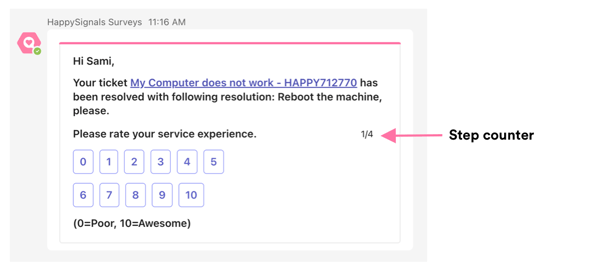
- 'Skip Question' button: We've added a button for respondents to skip a question and move on to the next one. Anything that has been selected for the question will not be recorded in the response if the respondent clicks 'Skip question'.
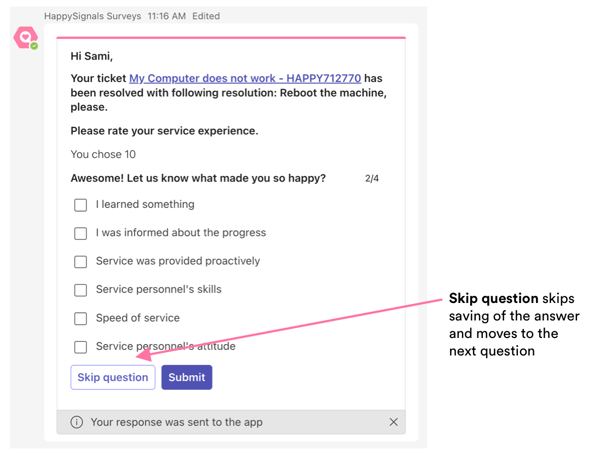
Enhancements
- Improvements to security, maintenance and management
Others
- If the configured time limit for answering survey has elapsed, respondents will no longer be able to answer the survey from Teams. The bot will present a "Survey has been answered" message instead.
- IT Support Profile questions will now be shown again only 200 days after a respondent has answered them.