Service Portal IT Experience 1.1.0 for ServiceNow Release 2022-04-13
Major version upgrade with refreshed and new widgets, Lost Time question added to survey, support for instant feedback loop in ITSM system, and enablers for advanced analytics.
HappySignals Portal Experience application has a new name!
The application is now called Service Portal IT Experience.
Improved in-portal widgets
- Updated Rating widget with a refreshed look and feel, consistent with the HappySignals brand.
- Added new Call To Action widget, which includes advanced configuration options so you can choose and control where and when it appears in the portal view for end-users.
Lost Time question added to survey
The Service Portal survey now has a Lost Time question added. It asks end-users to estimate how much work time they lose in a month due to the portal.
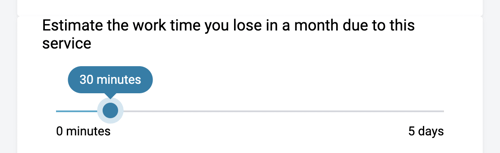
Instant Feedback Loop support
HappySignals Service Portal IT Experience app now supports two-way integration, allowing customers to see response data and feedback received in your ITSM system, alongside end-user references.
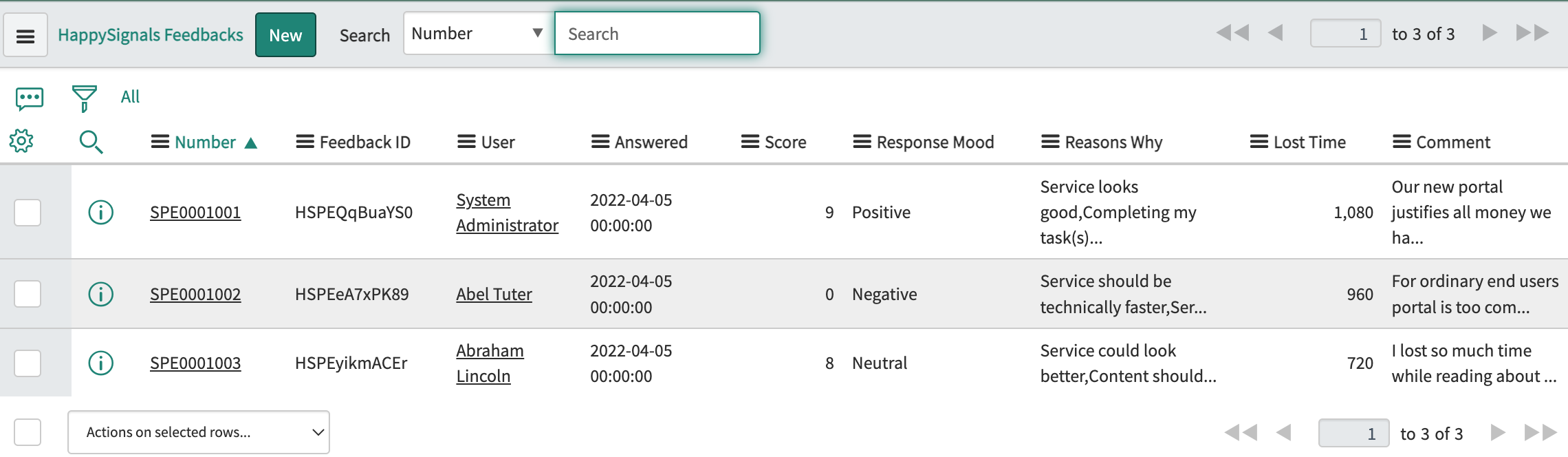
Enable analysis of end-user base representation in response data
HappySignals aims to provide more advanced analytics services to our customers, so a new optional setting has been added to enable analysis.
As an optional setting, you may want to send anonymized hashed survey receiver identifiers to HappySignals. The collection of hashed user IDs enables additional analysis without revealing the identities of end-users.
Customers who enable this setting can, for example, measure and understand how representative the response data collected is of your whole end-user base.
HappySignals takes privacy concerns seriously. Hence, this optional setting is inactive by default, unless customers opt in. When activated, the collected end-user data is anonymized, so that end-users cannot be identified directly on HappySignals' side, without the corresponding linking information from your ITSM system.
How to opt in to enable advanced analytics on ServiceNow?
For customers who wish to benefit from advanced analytics, ServiceNow admins can opt in by going to "General Properties" of the HappySignals Service Portal IT Experience app. Check the box under "Enable end user statistical data analysis on HappySignals service" (see video).
Other changes
- Unified logic with HappySignals Ticket-based IT Experience app to capture end-user language code
- Improved the application's system properties menu view for better user experience
- All datetime fields now use ISO 8601 time format.
The following new URL parameters have been added to the Survey link:
- Employment started at (&esa), points by default to when the user record was created
- End user title (&v)
- Source_system (&sn=ServiceNow)
- Portal title (&so)
- Portal page title (&sid)
- Source_channel (&sc=Portal)