Why are response volumes different between Measure and Identify sections?
Response volumes for a selected time frame are calculated differently as the two sections serve different purposes in your data analysis.
When you select the same time frame (e.g. Last 6 months) and filters in both Measure and Identify sections, you may notice that the number of responses shown are different.
In this demo data example: 12104 responses in Measure vs. 11605 responses in Identify
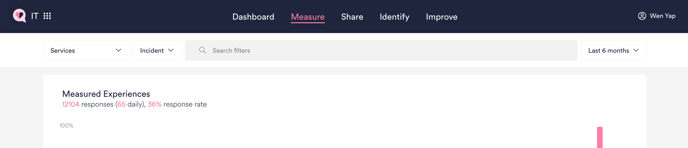
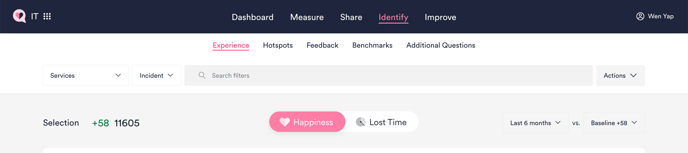
The response volumes are different because
- Measure page shows data based on when the surveys were sent from your ITSM tool, as this page is where you can track your measurement activities, i.e. “What are you sending to and receiving from end-users?" This page shows other data like 'Surveys sent' and 'Response rate' as well, which follow the same calculation logic.
- Identify section shows data based on when the responses are received, as this is the place to focus on “How is Experience developing over time?” It hence shows all responses received during your selected time frame, even if their corresponding tickets were resolved before that time frame started.