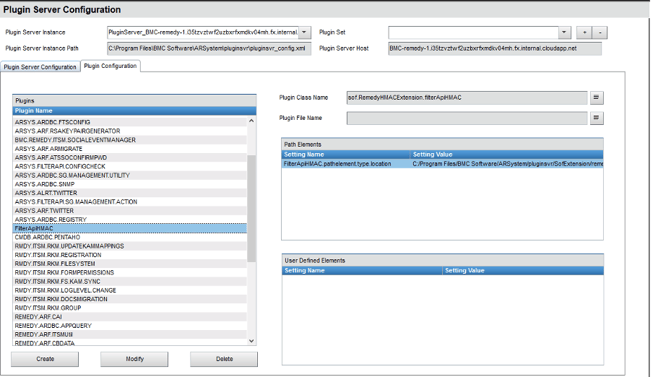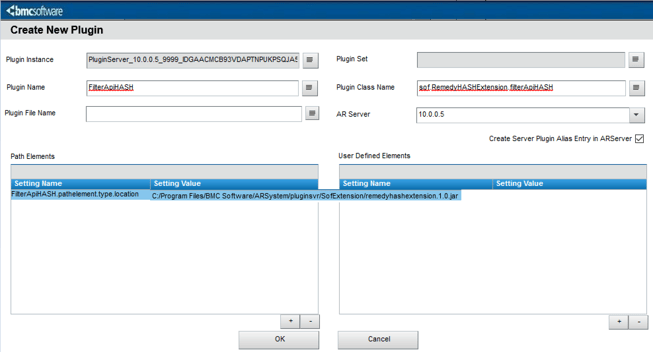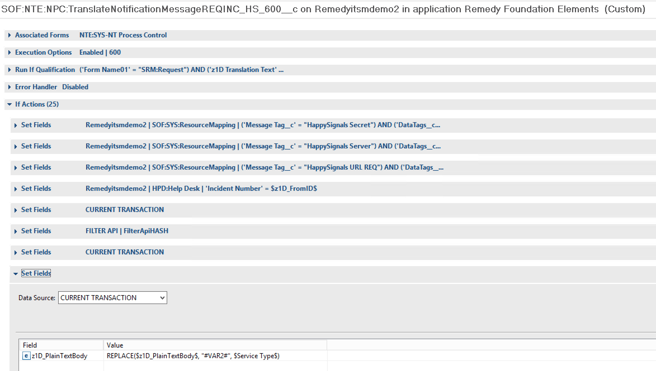Installing the HappySignals integration for BMC Helix ITSM (Remedy)
A short guide to installing the HappySignals integration for BMC Helix ITSM.
In order to follow these instruction you will need the following details,
- Your HappySignals instance URL provided by HappySignals support
- A shared secret used to sign the outgoing voting links, also provided by HappySignals support
Install the application using Remedy Deployment Package Manager
Package Manager is supported by Remedy version 9.1.04 and above.
- Open Deployment Package Management view and select the package given by HappySignals customer support.
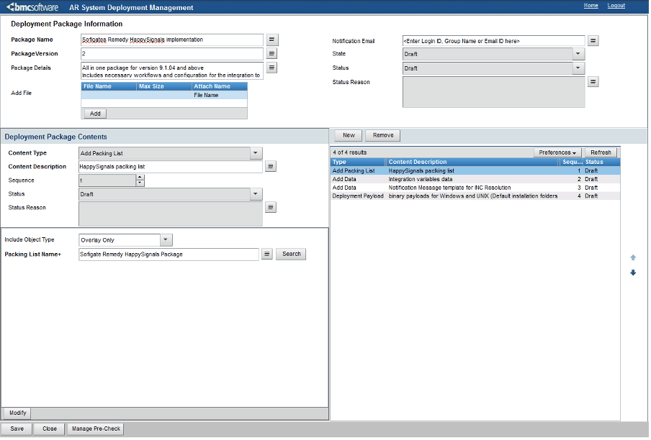
Java-Plugin Configurations
Following Java plugins needs to be configured
New plugin configuration on pluginsvr_config.xml
- Navigate to AR System administration console / System / General / Plugin Server Configuration
- Select your main plugin configuration, example: C:\Program Files\BMC Software\ARSystem\pluginsvr\pluginsvr_config.xml
- Create new plugin with following info:
- Plugin name: FilterApiHASH
- Plugin Class Name: sof.RemedyHASHExtension.filterApiHASH
- Path Elements Setting Name: FilterApiHASH.pathelement.type.location
- Path Elements Setting value: C:/Program Files/BMC Software/ARSystem/pluginsvr/SofExtension/remedyhashextension.1.0.jar
Set URL mappings
A meeting between customer and HappySignals needs to be agreed for defining needed URL mapping. Based on implemented process (Incident / Work-order) URL mappings needs to be set through dedicated filter objects.
- SOF:NTE:NPC:TranslateNotificationMessageREQWOI_HS_600__c
- SOF:NTE:NPC:TranslateNotificationMessageREQWOI_HS_601__c
- SOF:NTE:NPC:TranslateNotificationMessageREQINC_HS_600__c
- SOF:NTE:NPC:TranslateNotificationMessageREQINC_HS_601__c
Please see URL mapping documentation.
Update relevant email notifications:
HappySignals voting buttons needs to be added to the ticket resolved email template.
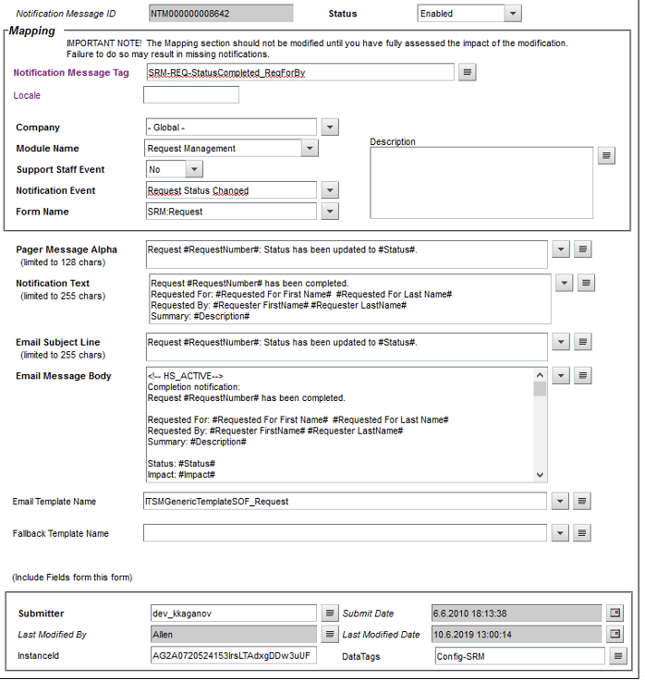
Installation for older versions (below Remedy ARS 9.1.04)
Java. plugin file: remedyhashextension.1.0.jar need to be manually placed on folder: $AR_SYTEM_HOME$\pluginsrv\SofExtension
For further support please contact HappySignals customer service.