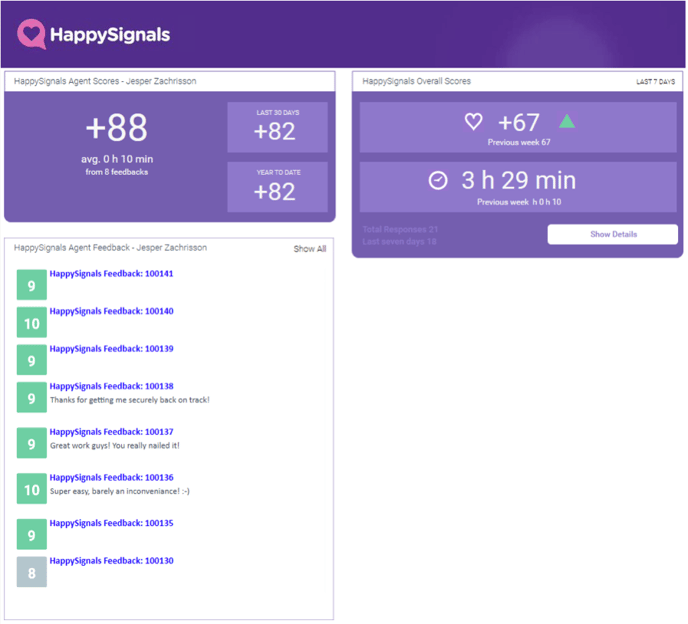Installing the HappySignals integration for Cherwell
A short guide to installing the HappySignals integration for Cherwell from the mApp exchange.
In order to follow these instruction you will need the following details,
1. Admin access to CSM platform for implementing mApp application
2. Your HappySignals instance URL provided by HappySignals support
3. A shared secret used to sign the outgoing voting links, also provided by HappySignals support
4. API key for getting feedback data back to your Cherwell, also provided by HappySignals support
Download Implementation Guide for Cherwell here!
HappySignals Employee Experience fully integrates to Cherwell with a 2-way API Integration. Survey workflow starts at Cherwell utilising the resolution email notification. Survey answers are pulled back to Cherwell and inserted in data tables in HappySignals Feedback BusinessObject for further reporting and analysis. The Integration includes Dashboards for Agents / Managers & Admins including Integration settings and real-time follow-up on Agent specific and Overall Score statistics.
HappySignals Integration Solution for Cherwell is totally isolated from Cherwell workflows and only refers to data in the platform, i.e. user, customer and ticket related data.