Improvements: Initiatives and XLAs
Create Initiatives or XLAs to track improvement projects or experience level targets. Find out more about how they work in this article.
How to use Initiatives and XLAs
- Identify your improvement area: Select the Measurement Area and filters on the Experience page, or start from one of your Shortcuts.
- From the Actions menu on the Experience page, click ‘Improve’ to create an Initiative or XLA. You can also click ‘Create Improvement’ from a Shortcut in the Measurement Area dropdown.
- Give your Initiative or XLA a name, time frame, and target, then create!
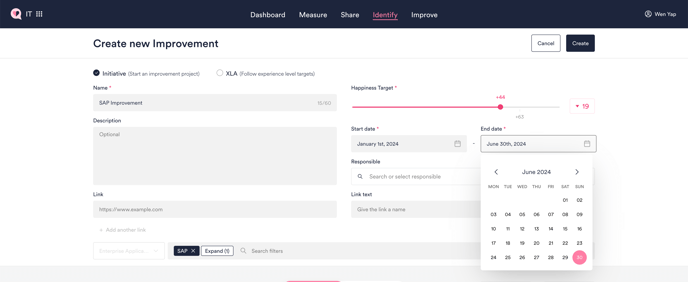
- See what has changed since the start
- Check if you are on track to meeting the target
- Add Notes to document key decisions and actions

What do the numbers mean?
📈 Start, Current, and Change
Shown on each Initiative / XLA page at the top and in the graph, as well as on the Improvements page tables


Start: Happiness over a 7-day window ending with the start date of the Initiative / XLA
- Example: For an Initiative that begins on 14 April, the Start number is the Happiness (NPS formula) from responses received in 8 - 14 April for this filter set
- The same calculation method is used for both the Start Happiness shown at the top of the page and on the graph.
Current: Happiness over a 7-day window ending with Today or End Date of the Initiative / XLA, whichever is earlier.
- Example 1: Today is 17 May 2024. For an Initiative that ends on 10 September 2024, the Current number is the Happiness (NPS formula) from responses received in 11 - 17 May 2024 for this filter set.
- Example 2: Today is 17 May 2024. For an Initiative that ends on 30 April 2024, the Current number is the Happiness (NPS formula) from responses received in 24 - 30 April 2024 for this filter set.
- The same calculation method is used for both the Current Happiness shown at the top of the page and on the graph.
Note: Even after an Initiative / XLA is over, the Current number will still show the Happiness around its End Date (not "Today")
Change (overall): Increase or decrease in Happiness from the start of the Initiative / XLA to Today or End Date of the Initiative / XLA, whichever is earlier
- Change = [Happiness in 7-day window ending with today or End Date] minus [Happiness in 7-day window ending with Start Date] from responses for this filter set
⬆️🔻 Change (granular)
Shown on each Initiative / XLA page in the change pills in data cards
Change for context data categories: Increase or decrease in Happiness for each category value from the start of the Initiative / XLA to Today or End Date of the Initiative / XLA, whichever is earlier
- Example: Change for Vendor A Service Desk =
[Happiness in 7-day window ending with today or End Date] minus [Happiness in 7-day window ending with Start Date] from responses about Vendor A Service Desk

% Change in 'Reasons why' selected: Percentage point change in % of responses where each Reason was selected from the start of the Initiative / XLA to Today or End Date of the Initiative / XLA, whichever is earlier
- Example: Percentage point change for "Service was slow" =
[% of responses in the 7-day window ending with today or End Date] minus [% of responses in the 7-day window ending with Start Date] where "Service was slow" was selected
