How to use ready-made widgets in ServiceNow?
We have ready-made widgets available for our ServiceNow customers
When you have downloaded our application from ServiceNow store, you already have three widgets available in your ServiceNow instance. Those widgets can be added to homepages or dashboards. Below you can find the content of these widgets and how to take them into use.
HappySignals Overall Scores
This widget calculates overall Happiness score and Lost time from current week (last 7 days) and previous week (7-14 days ago).
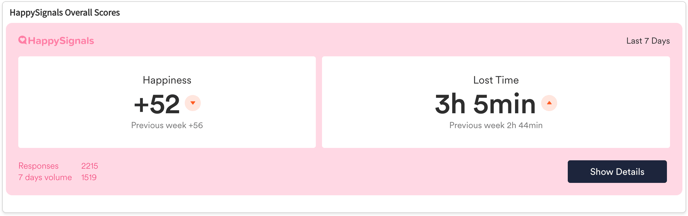
Access rules:
This widget is available for users with role:
x_pgo_happysignals.happy_global_manager
HappySignals Agent Scores
This widget calculates Agent score for the logged in user. Timespan for the calculation is set in HappySignals General properties. There is also calculations for last 30 days and year to date available for the agent.
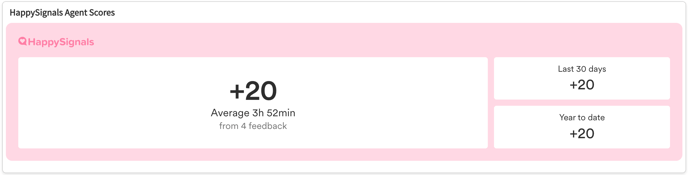
Access rules:
This widget is available for users with roles:
x_pgo_happysignals.happy_agent, x_pgo_happysignals.happy_global_manager
HappySignals Feedback
This widget shows list of feedbacks with score and open feedback text. When clicking the single feedback you can see details from the related ticket and caller.
Users with role x_pgo_happysignals.happy_global_manager can filter feedbacks with "All" or "For Me".
Users with role x_pgo_happysignals.happy_agen can only see feedbacks "For Me".
"For Me" means that the logged in user is related to the feedback. Basically we check that the user is listed in "Related Agents" field which can be found from the feedback record.
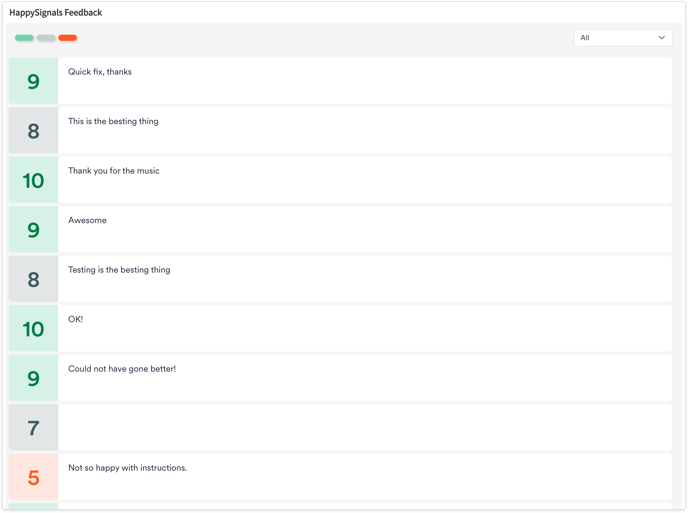
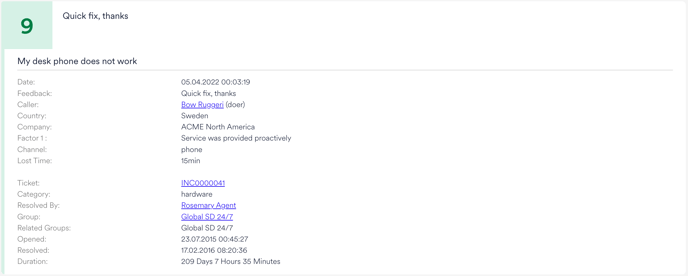
Access rules:
This widget is available for users with roles:
x_pgo_happysignals.happy_global_manager: Can see "All" feedbacks
x_pgo_happysignals.happy_agent: Can see only feedbacks "For Me"
Note that access rules are set many places: ACLs, widgets and in our scripts.
How to add HappySignals widgets to Dashboards or Homepages?
For additional information see ServiceNow documentation: