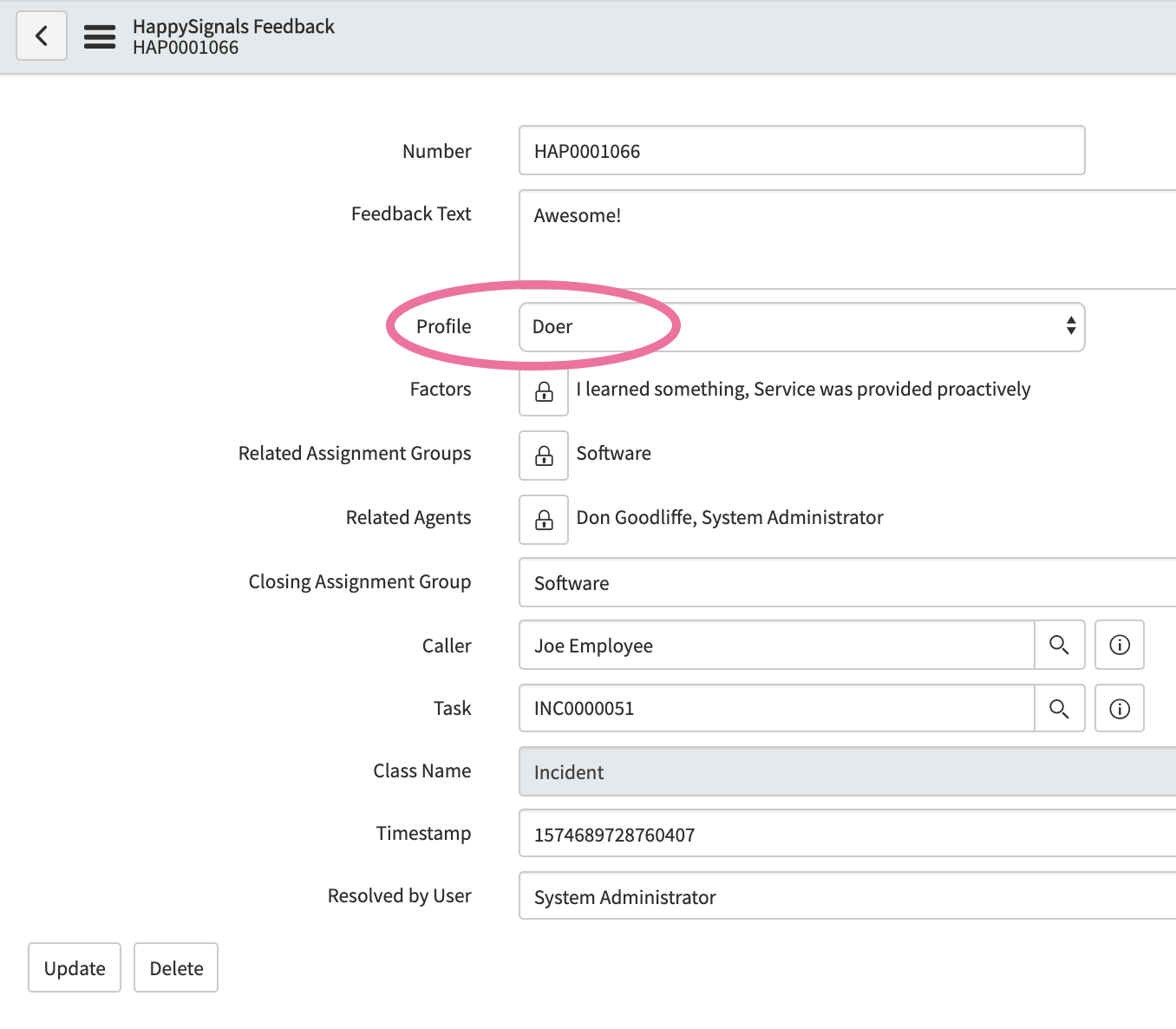How to set up IT Support profile information to User Record in ServiceNow
With the help of HappySignals IT Support profiles, Service Desk can personalize their communication and improve the service experience for employees with different behavioral characteristics. This article gives you an example of how to set up the IT profile for ServiceNow User Record.
When IT Support Profile information is available in User Record. You can start using the data in ServiceDesk (eg. make profile information available in ticket view) or any other workflows/reports in your ServiceNow environment.
For more information about the HappySignals IT profiles and how to use them, please have a look at our Definitive Guide on using Profiles in IT Service Desk.
Steps how to set IT Profile into User Record in ServiceNow:
- Create a new field in User table (sys_user) and set that field visible in your User record form. See example below:
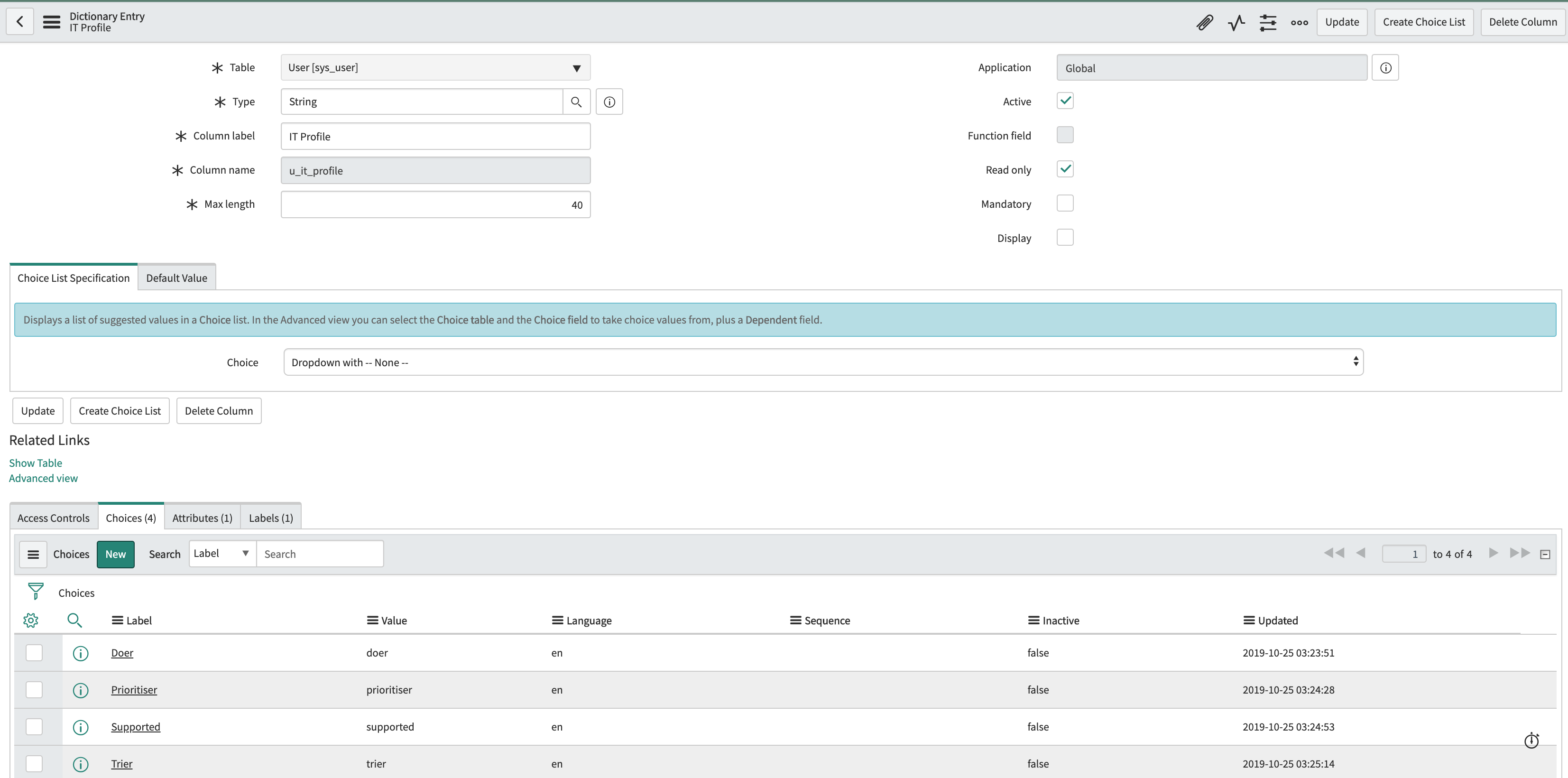
- Create a new Business Rule to HappySignals Feedback table which sets the IT Support Profile value into new field which was created in step 1. See example settings below:
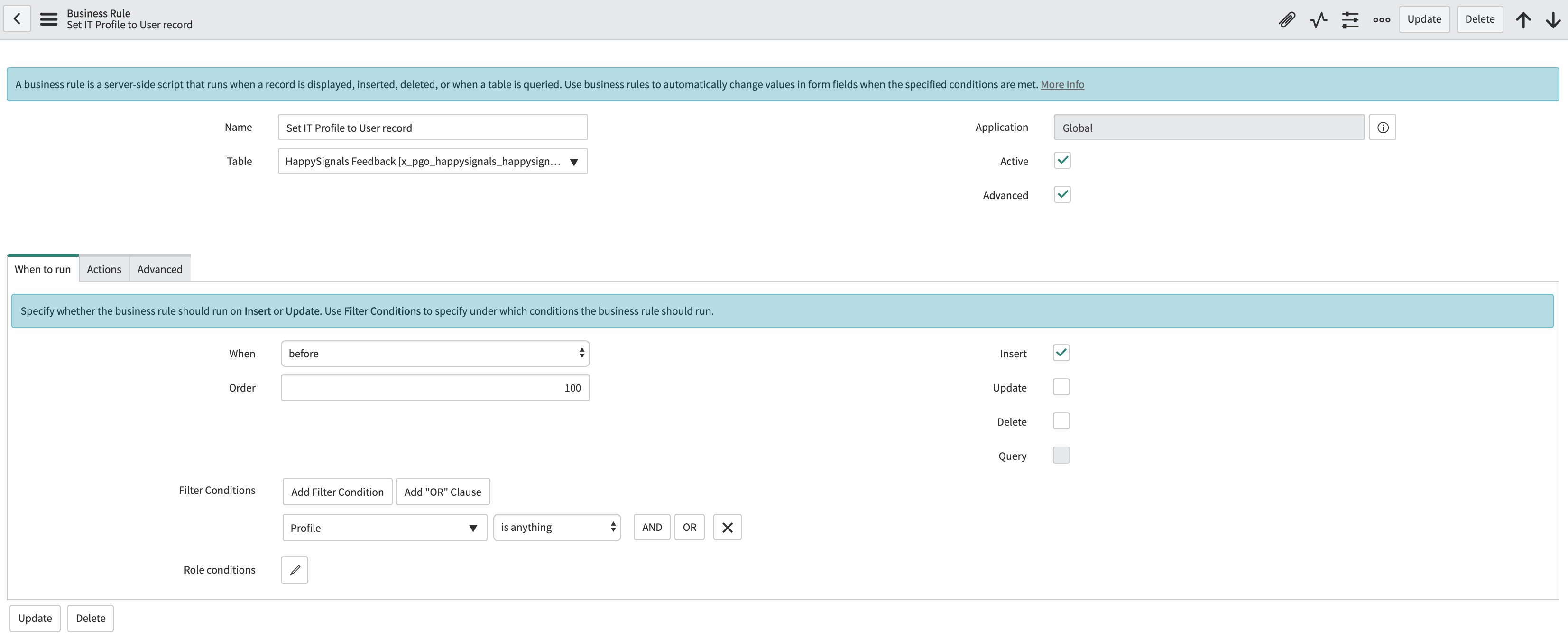
- Test this new function by submitting feedback and then wait or execute HappySignals Integration Job manually to get that new feedback into your ServiceNow instance. After Feedback record is inserted and you have the IT Profile value available you should see the IT Profile value also in User Record. See the example screenshot below: