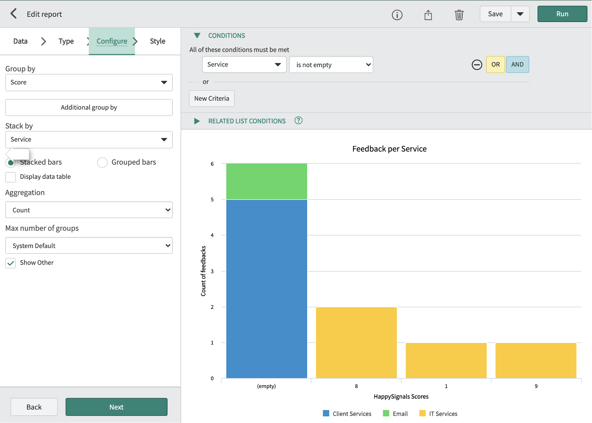ServiceNow - How to create a report combining together HappySignals feedback and Incident data
Here is short article to share an idea how HappySignals Service Experience feedback data can be linked to Incident records through reporting.
Requirements:
- ServiceNow admin needs to create Database view table to link Incident and HappySignals feedback records (x_pgo_happysignals_happysignals_feedback)
- Created database view needs to be used through reporting so basic reporting creation skills are required.
- To get an access to HappySignals feedback records, create report into HappySignals Service Experience app scope
How to create database view:
Follow ServiceNow instructions to create database view
Add needed tables to the db view: Incident & HappySignals feedback
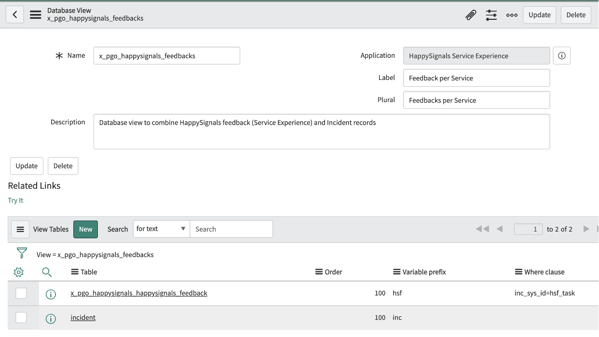
Define Where clause to link Incident and HappySignals feedback records together. Also define which columns you are interested in to see in reports.
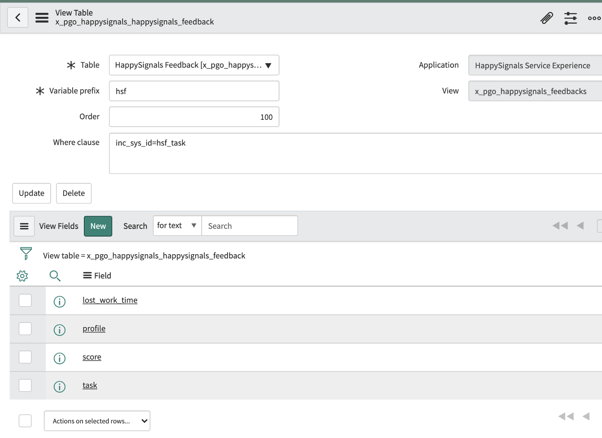
To see all Incident records add left join to the Incident object view. That can be done through list view as example.
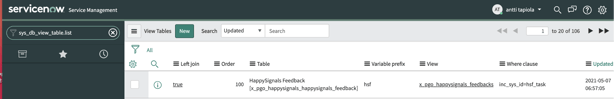
Define fields which you want to add to the view from Incident object:
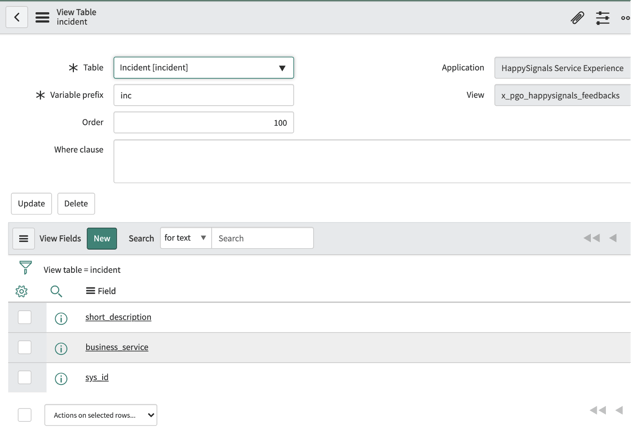
Use Database view through reporting
Once database view is created use it through reporting to see as example how your business services are scoring. Also you can report services which are lacking of feedbacks from some reason.
Add filters and other reporting fine tunings based on your organization needs.