Pending Invitations List
Pending Invitations List lists your invites, that the invitees have not accepted. You can remove invitations here, resend them, and copy an invitation url in case invitation emails have not been received.
Requires HappySignals Analytics Administrator level role.
Navigate to Pending Invitations
1) In settings, go to Users List
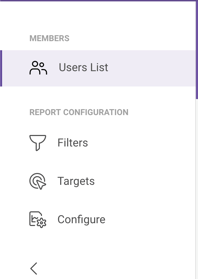
2) Select Pending Invitations

You will be presented a list of pending invitations
Remove an Invitation
1) Find the user you want to modify by entering the users email or name into the search box.
2) Click on the 3 dots on the rightmost column in the users row.
3) Select Delete Invitation
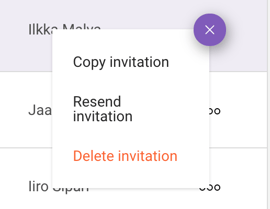
4) Click Delete

The invitation is now permanently deleted.
Resend the Invitation
1) Find the user you want to modify by entering the users email or name into the search box.
2) Click on the 3 dots on the rightmost column beside the user.
3) Select Resend Invitation
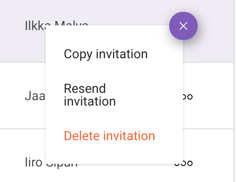
The Invitation is resend to the user in the email field. Note that this functionality will send the exact same email as before - with your personalized message. If you want to send an invitation with another message, delete the invitation and create a new.
Copy Invitation Link
If for some reason your invitee does not receive the invitation via email, you can select Copy invitation and the link to the invitation is copied to your clipboard. You can send this link directly to the invitee.
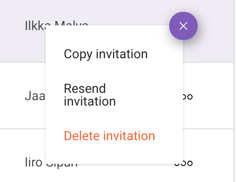
Questions? Comments? Chat or email support@happysignals.com