Activity Log for Administrators
To see what has been going on in the Analytics, you can see user activities in a comprehensive list, perform searches to the data and download activities.
Requires HappySignals Analytics Administrator level role.
1) Navigate to Activity
2) You will see a ist of recent activities and can perform searches. The list fields are:
-
- Created at - the date and time of the activity
- Principal - user in the activity logged
- Action - what was done
- Message - Any message related to the action
- Download data by pressing "Download".
3) At least the following actions are logged
Security: Registered User login/out, Add membership, Delete Membership, Invite user, Accept invite, Delete Invite, Resend Invitation, Change Role
Analytics: Create Report, Delete Report, Download Report, Save Comment, Delete Comment, Update Targets, Filter Configurations, Live Screen , Delete Live Screen, Reset Live Screen Link
You can use the filters to filter the results by Action type.
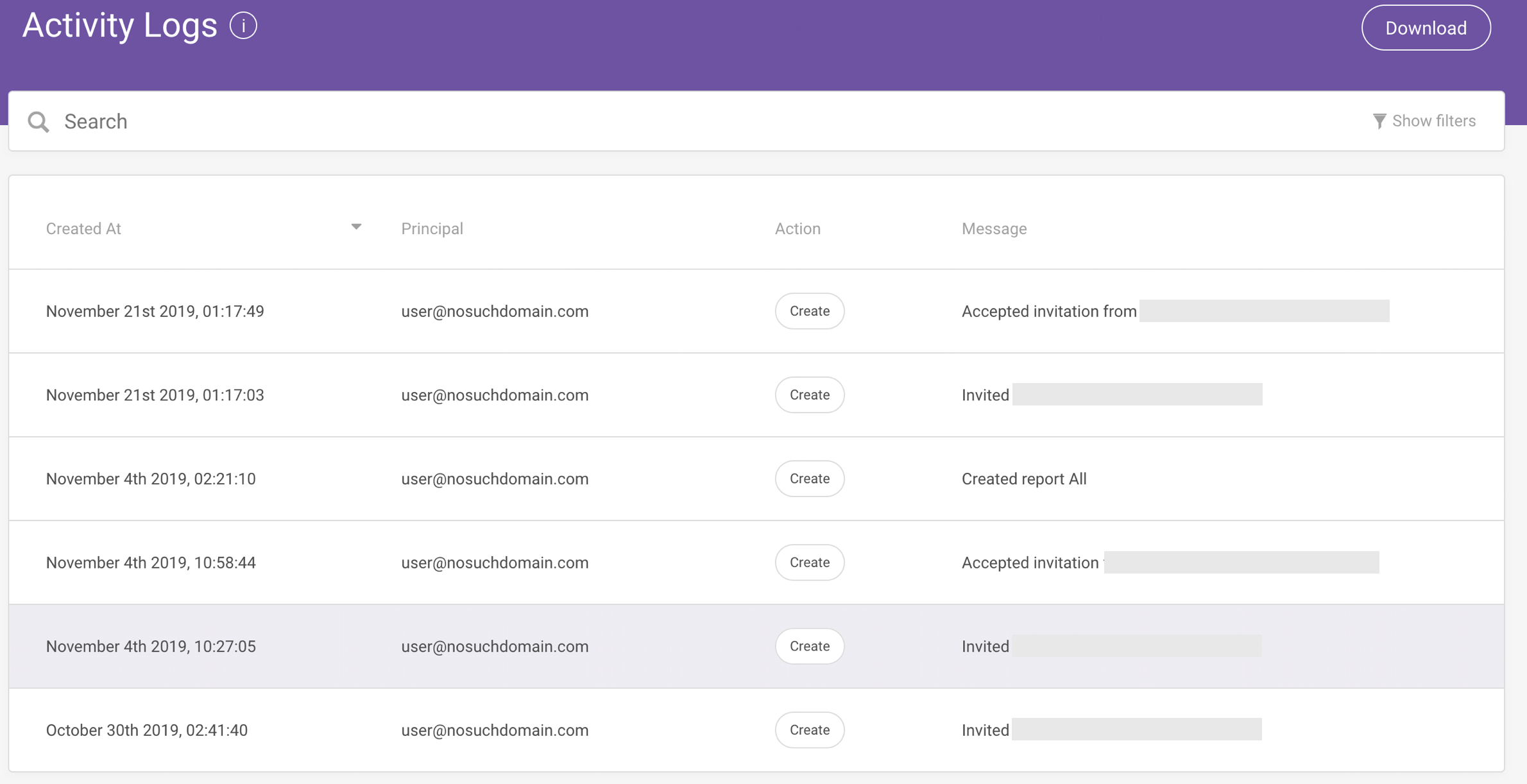
Questions? Comments? Chat or email support@happysignals.com