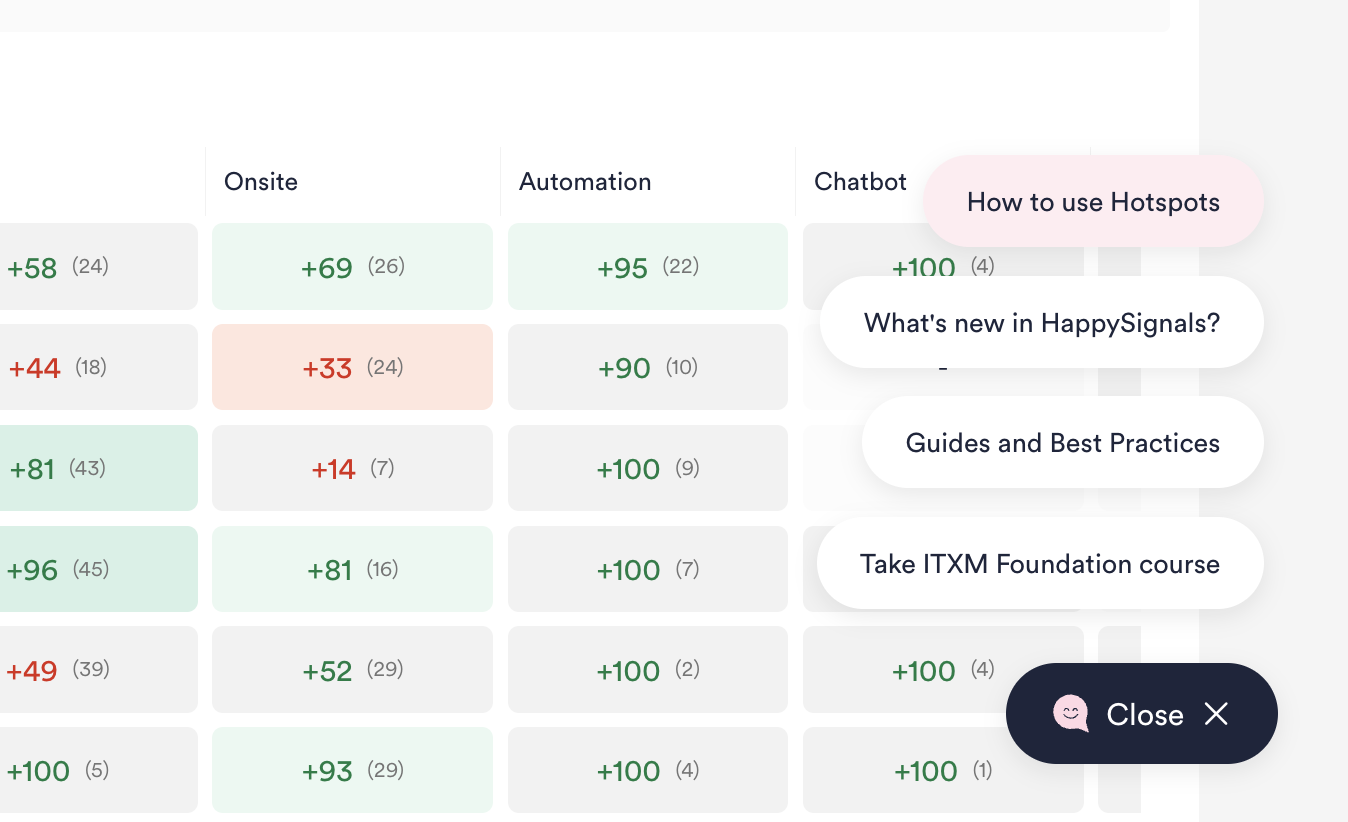HappySignals Release - 14 March 2023
This release enables users to choose if Notes are shown across all measurement areas or specific to one, as well as to view how response rate progresses over time.
New 🎉
- More flexibility in adding Notes: Now when adding a new note, you can choose if it will be shown on the Experience page graph for a specific Measurement Area (e.g. Services), or across all Measurement Areas.
Previously added Notes are shown across all areas by default, but you can now edit them to make them specific to one measurement area if you wish.
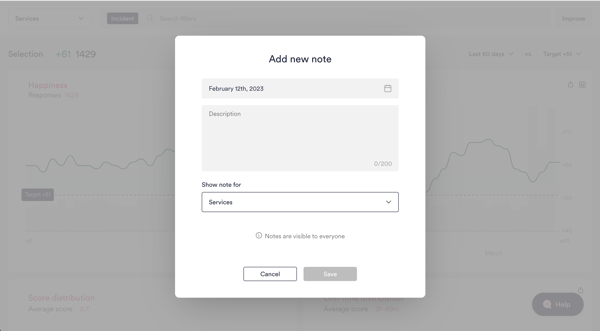
- View Response Rate progression: Now you can see how Response Rate has developed over time on the Measure page, and not just what it is today.
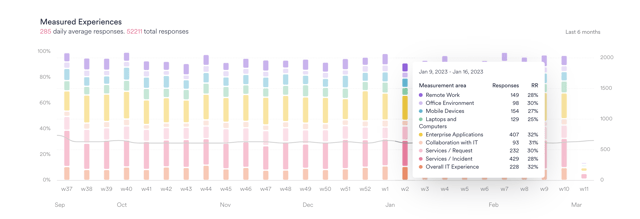
Fixes and others
- Minor bug fixes
- We've updated the links in the in-platform Help Center (in the bottom right corner). Hover to find useful articles and content to help you make the most of the platform.