HappySignals Analytics Release 1.13 2020-03-10
In this release we finalized the LiveScreens and added our Phase 1 POC implementation.
New Slide for Profiles - IT Profile Details.
Requires Administrative rights
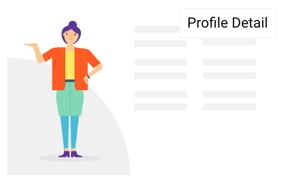
Details show where a certain profile is located, which channel they use etc. Shows one profile details at a time / rotation of the whole slide set.
Create a new LiveScreen directly from a QuickSignal
Requires Administrative rights
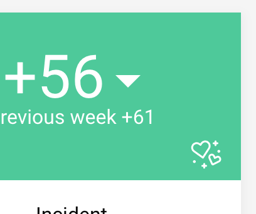
Just click on the Hearts and you are taken to LiveScreen administration with QuickSignals' filters preselected.
Reset a LiveScreen URL
Requires Administrative rights
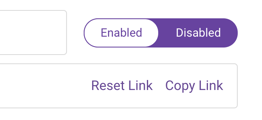
Click Reset Link to recreate the link you were using. Old links cease to work.
Other tweaks/fixes
- LiveScreens: Channel Volumes renamed to Volumes AND the title on slide now respects anything you choose as the “Calculate for”.
- Settings: Invite New Members: Fixed a bug that prevented an invitee to be anything else than "Member"
- LiveScreens: Profile Summary and Profile Details now shown only if ESM is IT